Thermometer Using Arduino
Thermometer Using Arduino
In this Blog you will Learn how to Develop a Thermometer using Arduino Microcontroller.
What is Thermometer?
A Device which is used to measure temperature is called Thermometer, There are different types of Thermometer are available in the market, Here we are going to build the Thermometer using Arduino Microcontroller, The Components required to make this project are as follows, Also the simulation model link is mentioned just below the Title, You can Click on that link and Simulate the same model in Autodesk Tinkercad.
Components Used
1. Microcontroller (Arduino)
Working
Our First job is to Read Data from the Environment for that purpose we use Thermistor, Which gives us a variable potential as there is a change in the temperature, Next we have to process the data whatever is read by the sensor & use required formulas to get the temperature in desired scale, Now we suppose to display the data for that we use LCD Display, Interfacing of same is shown below.
Interfacing
Program
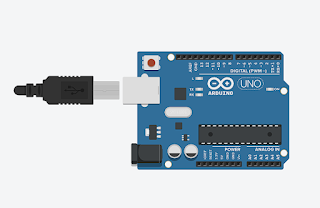





Comments
Post a Comment